

Designing for Inclusivity: Empowering Users of All Abilities
Inclusive design is not just a buzzword; it’s a fundamental principle that shapes the way we create digital products and experiences. As UI/UX designers, it’s our responsibility to ensure that our designs are accessible and usable by everyone, regardless of their abilities. In this blog post, we’ll explore the importance of designing for inclusivity and share practical tips and best practices for empowering users of all abilities through thoughtful design.
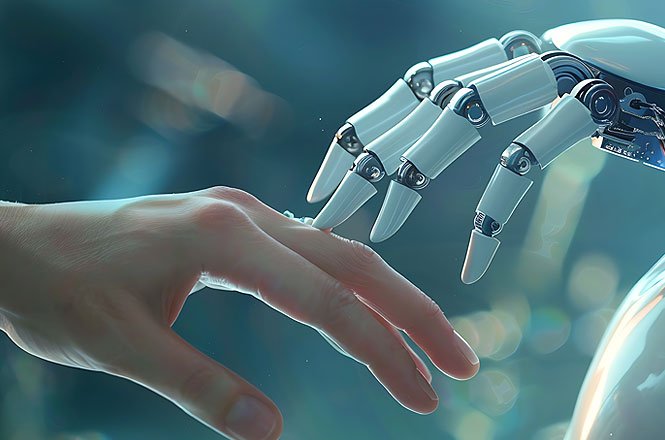
Understanding Inclusive Design
At its core, inclusive design is about creating products and experiences that can be accessed, understood, and used by the widest possible audience, including people with disabilities. It goes beyond compliance with accessibility standards and regulations; it’s about empathy, diversity, and equity in design.
Empathy as a Driving Force
Empathy is the cornerstone of inclusive design. It’s about putting ourselves in the shoes of users with diverse abilities and understanding their unique needs, challenges, and preferences. By empathizing with users, we can design solutions that truly meet their needs and enhance their quality of life.
Diversity in Design Thinking
Diversity in design thinking is essential for creating inclusive products. It involves bringing together designers with different backgrounds, perspectives, and lived experiences to ensure that diverse user needs are considered throughout the design process. By embracing diversity, we can uncover new insights and develop innovative solutions that cater to a broader range of users.
Equity in Access
Equity in access means ensuring that everyone has equal opportunities to access and benefit from digital products and services. This requires removing barriers to access, such as physical, cognitive, or sensory limitations, and providing alternative means of interaction for users with disabilities. By prioritizing equity, we can create a more inclusive and accessible digital environment for all users.

Practical Tips for Inclusive Design
Now that we understand the importance of inclusive design, let’s explore some practical tips and best practices for designing digital products and experiences that empower users of all abilities:

Consider Diverse User Needs
Start by considering the diverse needs and abilities of your target audience. Conduct user research, interviews, and usability testing with individuals from different demographic groups and with varying abilities to gather insights into their preferences and challenges.
Prioritize Accessibility
Accessibility should be a top priority throughout the design process. Follow accessibility guidelines and standards, such as the Web Content Accessibility Guidelines (WCAG), to ensure that your designs are perceivable, operable, understandable, and robust for users with disabilities.
Provide Multiple Means of Interaction
Offer multiple means of interaction to accommodate users with different abilities and preferences. For example, provide keyboard shortcuts for users who cannot use a mouse, include alternative text for images and icons for screen reader users, and ensure that your designs are compatible with assistive technologies.
Design for Cognitive Accessibility
Consider the cognitive abilities of your users when designing interfaces. Use clear and concise language, avoid jargon and complex terminology, provide visual cues and feedback, and organize information in a logical and intuitive manner to support comprehension and decision-making.
Ensure Visual and Aesthetic Inclusivity
Design for visual and aesthetic inclusivity by considering factors such as color contrast, font size, and readability. Use high-contrast color schemes and adjustable font sizes to make content more readable for users with low vision or color blindness.
Test with Real Users
Test your designs with real users, including individuals with disabilities, to identify usability issues and gather feedback for improvement. Incorporate accessibility testing into your design process and iterate based on user insights to ensure that your designs are inclusive and usable by everyone.

Case Studies in Inclusive Design
Let’s explore some real-world examples of inclusive design in action, highlighting companies and organizations that are leading the way in creating accessible and inclusive digital products:

-
Apple
Apple is renowned for its commitment to accessibility across its product lineup. Features such as VoiceOver, Switch Control, and AssistiveTouch empower users with disabilities to navigate and interact with Apple devices effortlessly. -
Microsoft
Microsoft has made significant strides in promoting inclusivity through products like Windows and Office. The company's Accessibility Insights tool provides developers with resources and guidance for building accessible software applications. -
Airbnb
Airbnb has implemented various accessibility features on its platform to ensure that users with disabilities can easily find and book accessible accommodations. The company also offers accessibility filters and guidelines for hosts to improve the accessibility of their listings.
Conclusion :
Designing for inclusivity is not just a moral imperative; it’s also good for business. By embracing diversity, prioritizing accessibility, and designing with empathy, we can create digital products and experiences that empower users of all abilities and foster a more inclusive and equitable world. As UI/UX designers, let’s continue to champion inclusive design principles and work towards building a future where everyone can participate fully in the digital revolution.

